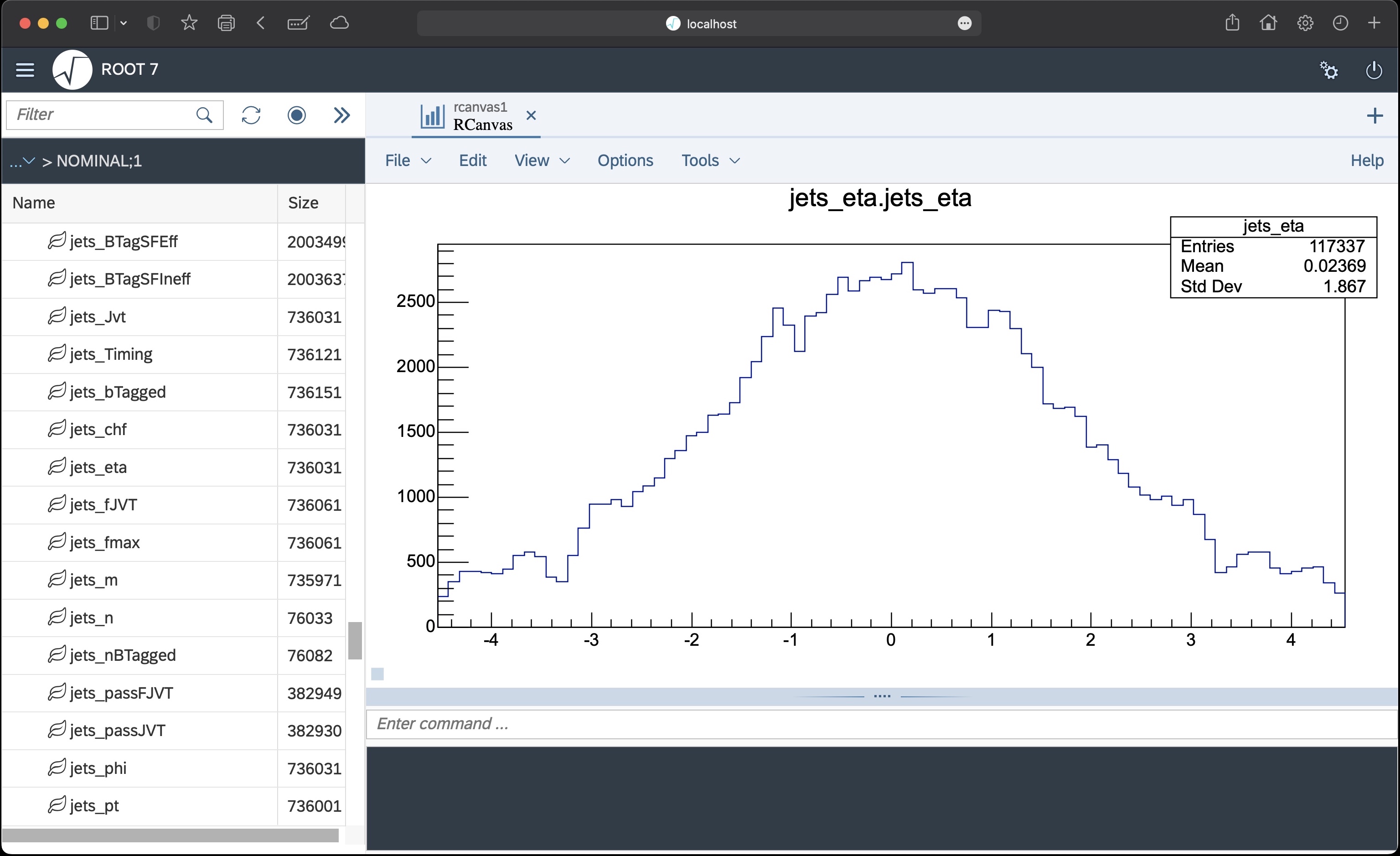Samuel Jankovych
Sunday, September 18, 2022 | 1 minute
TBrowser in docker container
Set up
- Install Docker
- Pull the ROOT (rootproject/root:6.26.06-ubuntu22.04) docker image:
docker pull rootproject/root:6.26.06-ubuntu22.04
- Run the docker image:
docker run -p 9200:9200 --rm -d -it -v ~/host/dir:/container/dir --name TBrowser rootproject/root:6.26.06-ubuntu22.04 root -l --web=server:9200 /opt/root/tutorials/v7/browser.cxx
-p 9200:9200 maps the port 9200 of the host to the port 9200 of the container--rm removes the container after it exits-d runs the container in the background-it runs the container in interactive mode-v ~/host/dir:/container/dir mounts the host directory ~/host/dir to the container directory /container/dir--name TBrowser names the container TBrowserrootproject/root:latest is the docker imageroot -l --web=server:9200 /opt/root/tutorials/v7/browser.cxx runs the ROOT TBrowser in the container
- Open a web browser and go to
localhost:9200/win1 to see the TBrowser:
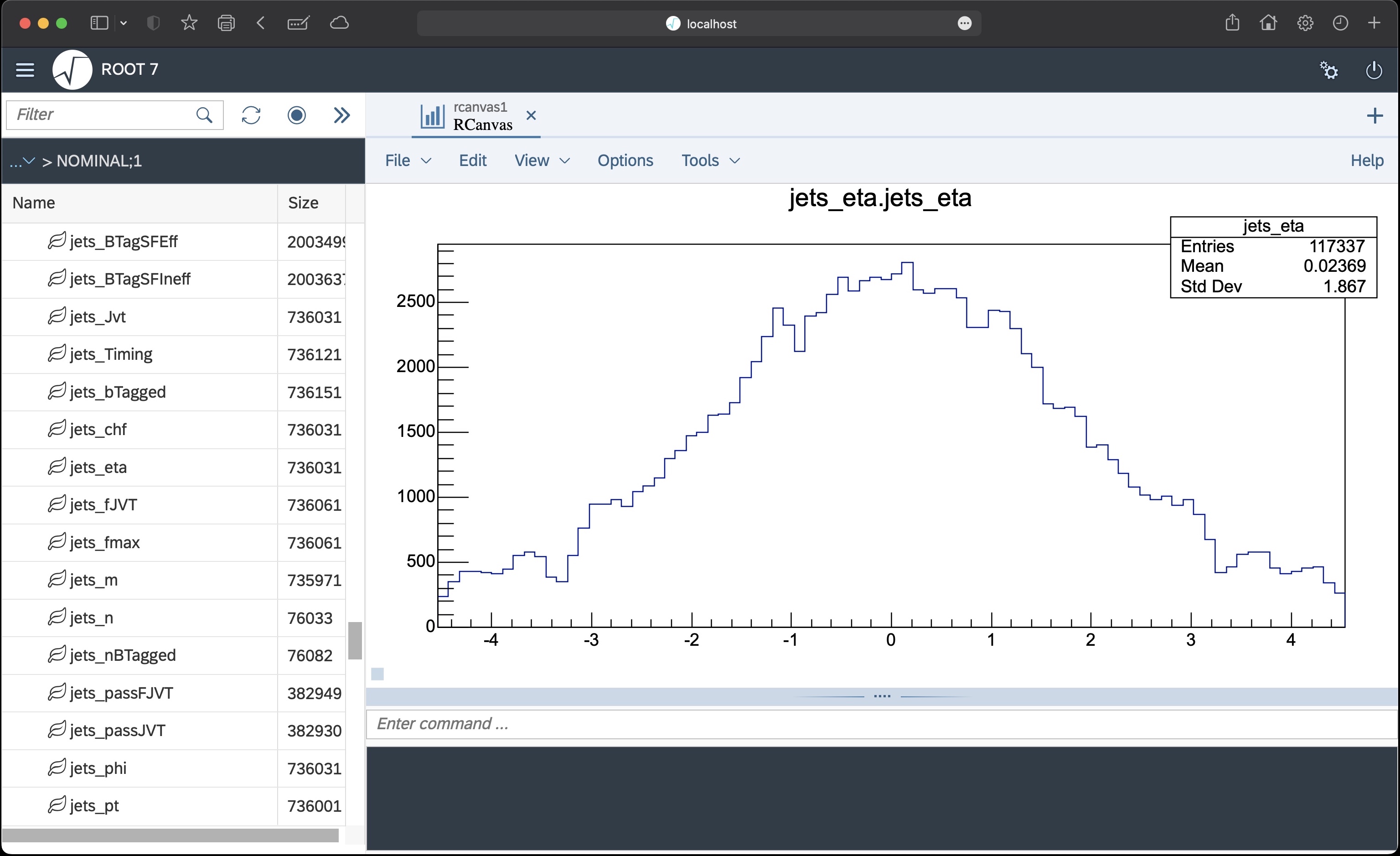
- To stop the container, run: